Google finally joined the AI race and launched a ChatGPT rival called Bard – an “experimental conversational AI service” earlier this year. Google Bard is an AI-powered chatbot that acts as a poet, a crude mathematician and a even decent conversationalist.
The chatbot is similar to ChatGPT in many ways. It’s able to answer complex questions about the universe and give you a deep dive into a range of topics in a conversational, easygoing way. The bot, however, differs from its rival in one crucial respect: it’s connected to the web for free, so – according to Google – it gives “fresh, high-quality responses”.
Google Bard is powered by PaLM 2. Like ChatGPT, it’s a type of machine learning called a ‘large language model’ that’s been trained on a vast dataset and is capable of understanding human language as it’s written.
Who can access Google Bard?
Bard was announced in February 2023 and rolled out for early access the following month. Initially, a limited number of users in the UK and US were granted access from a waitlist. However, at Google I/O – an event where the tech giant dives into updates across its product lines – Bard was made open to the public.
It’s now available in more than 180 countries around the world, including the US and all member states of the European Union. As of July 2023, Bard works with more than 40 languages. You need a Google account to use it, but access to all of Bard’s features is entirely free. Unlike OpenAI’s ChatGPT, there is no paid tier.
(Image credit: Google)
Opening up chatbots for public testing brings great benefits that Google says it’s “excited” about, but also risks that explain why the search giant has been so cautious to release Bard into the wild. The meteoric rise of ChatGPT has, though, seemingly forced its hand and expedited the public launch of Bard.
So what exactly will Google’s Bard do for you and how will it compare with ChatGPT, which Microsoft appears to be building into its own search engine, Bing? Here’s everything you need to know about it.
What is Google Bard?
Like ChatGPT, Bard is an experimental AI chatbot that’s built on deep learning algorithms called ‘large language models’, in this case one called LaMDA.
To begin with, Bard was released on a “lightweight model version” of LaMDA. Google says this allowed it to scale the chatbot to more people, as this “much smaller model requires significantly less computing power”.
(Image credit: Google)
At I/O 2023, Google launched PaLM 2, its next-gen language model trained on a wider dataset spanning multiple languages. The model is faster and more efficient than LamDA, and comes in four sizes to suit the needs of different devices and functions.
Google is already training its next language model, Gemini, which we think is one of its most exciting projects of the next 25 years. Built to be multi-modal, Gemini is touted to deliver yet more advancements in the arena of generative chatbots, including features such as memory.
What can Google Bard do?
In short, Bard is a next-gen development of Google Search that could change the way we use search engines and look for information on the web.
Google says that Bard can be “an outlet for creativity” or “a launchpad for curiosity, helping you to explain new discoveries from NASA’s James Webb Space Telescope to a 9-year-old, or learn more about the best strikers in football right now, and then get drills to build your skills”.
Unlike traditional Google Search, Bard draws on information from the web to help it answer more open-ended questions in impressive depth. For example, rather than standard questions like “how many keys does a piano have?”, Bard will be able to give lengthy answers to a more general query like “is the piano or guitar easier to learn”?
An example of the kind or prompt that Google’s Bard will give you an in-depth answer to. (Image credit: Google)
We initially found Bard to fall short in terms of features and performance compared to its competitors. But since its public deployment earlier this year, Google Bard’s toolkit has come on leaps and bounds.
It can generate code in more than 20 programming languages, help you solve text-based math equations and visualize information by generating charts, either from information you provide or tables it includes in its responses. It’s not foolproof, but it’s certainly a lot more versatile than it was at launch.
Further updates have introduced the ability to listen to Bard’s responses, change their tone using five options (simple, long, short, professional or casual), pin and rename conversations, and even share conversations via a public link. Like ChatGPT, Bard’s responses now appear in real-time, too, so you don’t have to wait for the complete answer to start reading it.
(Image credit: Google)
Improved citations are meant to address the issue of misinformation and plagiarism. Bard will annotate a line of code or text that needs a citation, then underline the cited part and link to the source material. You can also easily double-check its answers by hitting the ‘Google It’ shortcut.
It works with images as well: you can upload pictures with Google Lens and see Google Search image results in Bard’s responses.
Bard has also been integrated into a range of Google apps and services, allowing you deploy its abilities without leaving what you’re working on. It can work directly with English text in Gmail, Docs and Drive, for example, allowing you to summarize your writing in situ.
Similarly, it can interact with info from the likes of Maps and even YouTube. As of November, Bard now has the limited ability to understand the contents of certain YouTube videos, making it quicker and easier for you to extract the information you need.
What will Google Bard do in future?
A huge new feature coming soon is the ability for Google Bard to create generative images from text. This feature, a collaborative effort between Google and Adobe, will be brought forward by the Content Authenticity Initiative, an open-source Content Credentials technology that will bring transparency to images that are generated through this integration.
The whole project is made possible by Adobe Firefly, a family of creative generative AI models that will make use of Bard’s conversational AI service to power text-to-image capabilities. Users can then take these AI-generated images and further edit them in Adobe Express.
Otherwise, expect to see Bard support more languages and integrations with greater accuracy and efficiency, as Google continues to train its ability to generate responses.
Google Bard vs ChatGPT: what’s the difference?
Fundamentally the chatbot is based on similar technology to ChatGPT, with even more tools and features coming that will close the gap between Google Bard and ChatGPT.
Both Bard and ChatGPT are chatbots that are built on ‘large language models’, which are machine learning algorithms that have a wide range of talents including text generation, translation, and answering prompts based on the vast datasets that they’ve been trained on.
(Image credit: OpenAI)
The two chatbots, or “experimental conversational AI service” as Google calls Bard, are also fine-tuned using human interactions to guide them towards desirable responses.
One difference between the two, though, is that the free version of ChatGPT isn’t connected to the internet – unless you use a third-party plugin. That means it has a very limited knowledge of facts or events after January 2022.
If you want ChatGPT to search the web for answers in real time, you currently need to join the waitlist for ChatGPT Plus, a paid tier which costs $20 a month. Besides the more advanced GPT-4 model, subscribers can use Browse with Bing. OpenAI has said that all users will get access “soon”, but hasn’t indicated a specific date.
Bard, on the other hand, is free to use and features web connectivity as standard. As well as the product integrations mentioned above, Google is also working on Search Generative Experience, which builds Bard directly into Google Search.
Does Google Bard only do text answers?
Until recently Google’s Bard initially only answered text prompts with its own written replies, similar to ChatGPT. But one of the biggest changes to Bard is its multimodal functionality. This allows the chatbot to answer user prompts and questions with both text and images.
Users can also do the same, with Bard able to work with Google Lens to have images uploaded into Bard and Bard responding in text. Multimodal functionality is a feature that was hinted at for both GPT-4 and Bing Chat, and now Google Bard users can actually use it. And of course, we also have Google Bard’s Adobe-powered AI image generator, which will be powered by Adobe Firefly.
Google has released Bard, a potentially transformative ChatGPT rival. Here’s everything you need to know. Artificial Intelligence, Computing, Software TechRadar – All the latest technology news Read More