Windows 11 just received a new cumulative update, but apparently Microsoft’s round of patching for December introduces a big problem for some students.
Windows Latest highlights reports from a number of students who are readers of the tech site – and universities themselves – about patch KB5033375 breaking Wi-Fi networks on campus.
Apparently, this isn’t happening to everyone by any means, but it is a serious glitch for some of those running Windows 11 who aren’t getting internet on their own laptop. As Brunel University London (UK), one of the affected unis, informs us, this isn’t happening with official university hardware, but BYOD notebooks (possibly because admins have already side-stepped the issue, perhaps?).
One theory from a system admin at a university, as Windows Latest points out, is that there may be a compatibility issue at play here (involving the Qualcomm QCA61x4a wireless adapter, and maybe others).
Another establishment to warn its students about the December update is the University of New Haven (Connecticut, US), which advises: “A recent Windows update released on 12/12/2023 has caused users to not be able to connect to the wireless networks. This update is known as KB5033375.”
Other reports are present on Reddit, with students in European countries being affected, and the issue seemingly pertaining to other Qualcomm wireless adapters.
Analysis: Update removal seems to be the only way forward, for now
In fairness to the December update, it does contain some useful fixes, including the solution to a longstanding problem with File Explorer randomly popping up on the desktop.
However, if you’re at university, any potential plus points here are likely to be outweighed by the danger of not being able to get on Wi-Fi, which is a nasty problem indeed.
A commonality here seems to be Qualcomm components, and the above mentioned Qualcomm QCA61x4a wireless adapter is a commonly used piece of hardware seen in notebooks such as the Microsoft Surface Laptop 3, Lenovo Yoga models, and many other laptops besides.
This problem also affects some business users, but for students, the only realistic way of resolving the bug is to uninstall the update, as the universities in question are recommending. (To do this, go to Windows Update in Settings, and click to view the Update History – that shows all the updates installed, and you can remove KB5033375 from here).
Hopefully Microsoft is looking into this one, and we’ve contacted the software giant to check if there’s an investigation underway. We’ll update this article if we hear anything back as to what’s going on here.
You might also like…
Windows 11 remains an unloved OS – but why won’t people upgrade?Windows 11 is getting a voice-powered ability many users have been longing forDon’t make these 5 big mistakes when using Windows 11
If you’re a student, you might want to give the latest Windows 11 update a miss – it’s breaking Wi-Fi networks at universities. Windows, Computing, Software TechRadar – All the latest technology news Read More