Microsoft has recently introduced its newest major addition to Windows 11, an AI assistant named Windows Copilot. So far, it’s seen a lukewarm reception due to bugs, and now users have noticed something else – Microsoft is putting ads into Copilot’s Bing Chat function.
As you might have guessed, many users aren’t happy about this. Copilot is still under development and available as an optional update feature, and I would speculate that users who were excited by its introduction are hoping to see improvements and changes rather than advertisements.
Windows Latest reports that Microsoft has added ads that show up when users make certain queries in Copilot, giving the example of “compare Amazon Prime with Netflix.” This apparently prompts Copilot to show you an ad for Amazon Prime within its interface. Oh boy.
This is possible because Copilot’s Bing Chat makes use of Microsoft Edge’s WebView2, a program that enables developers to render web content for apps within the browser. In recent times, Microsoft has seemingly followed Google’s lead and integrated ads more and more into its own platforms and programs. This isn’t even entirely unacceptable to users who use Bing, either.
Many users are okay with ads in Bing and its applications in exchange for being able to use powerful AI tools like ChatGPT equipped with GPT-4 (the latest version of the tech powering ChatGPT – OpenAI’s own website only allows access to GPT-3 for free, although this might change soon) and DALL-E via Bing Image Creator. This doesn’t automatically extend to tolerating ads within Windows Copilot, however, especially with it being more deeply built into the Windows 11 interface.
(Image credit: Shutterstock / SergioVas)
Windows Copilot: currently a work in progress
Windows Latest calls the current version of Copilot “boring and slow” (ouch) and many users are hoping that big changes are still to come. Users hope for developments like plugin support and being able to use Copilot in more Microsoft apps, like using it for tasks within Microsoft Office.
Microsoft did also present its Copilot assistant for enterprise users, Microsoft 365 Copilot, to assist in apps like Word and Excel. It’s unclear if regular Copilot will also assist non-enterprise users in this way at some point, but I wouldn’t be surprised to see it happen.
Microsoft promoted Copilot as its state-of-the-art AI assistant product, integrating Bing Chat and the latest developments to ChatGPT from its collaboration with OpenAI. The initial reveal looked very promising and advertised Copilot as a pretty intelligent assistant, allowing it an understanding of context (such as what apps are open on your screen when you submit a query). So far, these kinds of promises look like they’re yet to be fulfilled, as apparently Copilot can’t open apps from your voice or text input just yet.
This might not be what Copilot is for, compared to its predecessor Cortana, which could help open up apps and folders. It’s supposed to be more than an administrative assistant, and has many AI functionalities yet to be added. In its current form, it takes up a small amount of disk space and is an optional install. If you do install it and wish to turn it off, you can do so using the Group Policy editor.
(Image credit: Unsplash)
Will users be able to remove ads in Copilot?
That said, you can’t simply turn off ads within Copilot if you want to continue using it, meaning that if you want to use Copilot, you’ll have to tolerate ads. Bing Chat and Microsoft’s big bet on OpenAI and ChatGPT is arguably its biggest challenge to Google’s dominance in a while. It wants to convince as many people as possible to try the newly AI-charged Bing Search, and maybe even consider replacing Google Search with it. It’s not cheap to run an AI-powered search engine, though, and as long as Google Search still reigns supreme, ads are a way to generate revenue while Microsoft continues to experiment.
Bing Chat does see some demand and even popularity among experts and enthusiasts in the AI community, especially those who want to try out GPT-4 and DALL-E for free. Most users understand that ads are an everyday part of our lives, especially online; a small price to pay to be able to use services and apps.
However, ads are also annoying and sometimes disruptive, and Microsoft has a lot of work to do in finding a balance between including ads to recoup its massive investments and not pushing away users with ad-based irritation – especially since the latter would mean that they don’t see the ads in the first place, thus potentially losing Microsoft its revenue.
For me personally, if Copilot means there could be ads surfacing in the deeper levels of Windows 11, like in my local file browser or right in the search bar on my taskbar, I’ll probably be reluctant to use it. If it keeps ads to more internet-centered apps and programs like Edge (or extensions on other browsers like Google Chrome), I’ll be more likely to try it and continue using it. The ball’s now in Microsoft’s court to hear user feedback and hopefully try something different with Copilot’s ads.
Microsoft’s Windows Copilot, a new AI assistant for Windows 11, is drawing criticism for displaying ads using its Bing Chat functionality, and users have expressed disappointment. Software, Computing TechRadar – All the latest technology news Read More