[[{“value”:”
Windows enthusiasts are always coming up with ways to tinker with the operating system to change the aesthetics, minimize bloatware, or sometimes just have fun and push the limits of what they can do. Now, an app has turned up that’ll allow you to take a trip back through time and run Windows 11 in a Windows 10 environment – sort of. Confused? Well, don’t be, let us explain…
YouTuber LagLife is the developer of the RevertSV app which allows Windows 11 users to revert the OS back to the Windows 10 user interface. What the app is doing, however, is basically reskinning Windows 11 (in a very fancy way), so effectively you’ve got all the perks of Windows 11, but with the thrill of not having to look at it! You’ll have the Windows 10 interface (or a lot of it) instead.
RevertSV is the product of some three months of work by LagLife, and there’s now a release version that Neowin spotted, which can be downloaded at the Internet Archive. While this is billed as a release build – and it certainly works, according to the YouTube footage (from the developer and others elsewhere on the platform) – there are certain caveats here.
It’s based on Windows 11 21H2, notably, which is long out of support, and there are various bugs and issues – Windows search doesn’t work properly for many users, for example, which is a major downer. Clearly, this is not something you’ll want to run on your actual PC, and as Neowin recommends, it’s an app that, if you want to try out, you should only do so on a virtual machine.
Or, more likely, you can just marvel at the YouTube demos of RevertSV, like the one put together by LagLife below.
Not everyone is a fan of Windows 11, of course, and the OS has struggled in terms of its popularity. Even though it’s almost three years old now, Windows 11 has only just hit 30% adoption. Admittedly, some of that is down to the hardware requirements (which are more stringent than Windows 10), but it’s also possibly due to unwanted features and AI or adverts getting everywhere and off-putting interface changes (of which there are a fair few).
Windows 10 is still king of the Microsoft desktop OS arena, and that might mean when RevertSV is finished and polished – and LagLife offers the “script to revert an existing install to Windows 10 UI in one click” that the developer promised in their first YouTube video for this project, there might be quite some uptake for this clever little creation.
There are probably a fair few folks out there who would want the features of Windows 11, but without the look of the new OS – benefiting from the classic Windows 10 interface instead.
Personally, I’m keen for the RevertSV app to be finished and perfected so I can go back in time to when I was just a teenager in computer science class messing around.
You might also like…
Windows 11 promises improved AI and gaming performance thanks to NPU and GPU boosts in 24H2 updateWindows 11 gets a new Netflix app – and it’ll make you wish you could keep the old one (spoiler alert: you can’t)Windows 11’s hidden new ‘end task’ option means you can say goodbye to Task Manager drama at last
“}]] A clever new app lets you run Windows 11, but with the interface of Windows 10, so you can have the best of both worlds. Windows, Computing, Software TechRadar – All the latest technology news Read More