[[{“value”:”
You may remember that a while back, we reported on a nifty feature hidden in test versions of Windows 11, allowing users to see and use their phone within the desktop OS (in File Explorer) as if it were an external drive. We have been waiting patiently for this feature to finally drop somewhere, and it looks like the time is now!
In an official blog post, Microsoft announced that it’s gradually rolling out the feature to Windows testers with Android phones across the various Insider channels (there are four, from Canary to Release Preview).
This means that for now, only some Windows 11 testers will be able to try out the feature, but the key takeaway is that Microsoft is working on releasing this – and it could be available for all users before too long.
With the feature, you can sift through files and folders, including photos and videos, on your Android phone right in File Explorer on the Windows 11 desktop. You can also perform all the usual file-related actions (open, rename, move, delete, and so forth) across devices.
In the blog post, Microsoft clarifies that this feature will work wirelessly, so you can see it in File Explorer when your phone is near your PC. (Assuming you’ve turned on the ‘Access in File Explorer’ functionality in ‘Manage mobile devices’ in Settings).
When can I have this?!
Unfortunately, as it’s still in the development phase, the only way you can give the feature a go is by joining the Windows Insider Program. Becoming a tester in any Windows 11 preview channel will allow you to experiment with new features and fixes that Microsoft is currently working on – like this one – and to provide feedback to help make those features more reliable.
On top of being a Windows 11 tester, you need to be running the beta version of the Link to Windows app (v1.24071 or higher) on an Android 11 (or better) smartphone to get this feature. Again, remember that not all testers will have it straight away, too.
Most folks, though, will want to wait until this functionality rolls out to the finished version of Windows 11 – although normally, at this point, we’d add a caveat that not every feature in testing makes it through to release. But since Microsoft made a blog post dedicated to this, with some detailed instructions on how to get it to work, we’re a bit more confident this is one change that won’t be abandoned.
If you do go ahead and join the people testing Windows 11, remember that, as with any feature still in development, things can go wrong – and that might mean for your Android phone in this case, possibly, as well as your PC. So, if you are super-keen to try this particular addition to Windows 11, we’d advise you to stay away from any of your important files or photos and make sure you back up everything before giving it a whirl. If you have any doubts or worries at all – just wait for the full release for all Windows 11 users.
You might also like…
OpenAI unveils SearchGPT and prepares to take on GoogleShock move by Microsoft: company actually makes Windows 11 better with taskbar improvementsWindows 11 22H2 is nearing retirement – but 23H2 is coming to the rescue
“}]] The nifty new feature provides a seamless wireless connection between phone and PC. Windows, Computing, Software TechRadar – All the latest technology news Read More