Google is working on a couple of new generative AI features for its Chrome browser like the ability to generate custom themes on desktop.
It’s similar to the Customize Chrome tool that came out back in May, although it’ll offer a lot more options. Looking at the demo videos shared by notable industry insider Leopeva64 on X (the platform formerly known as Twitter), Create Theme with AI, as it’s called, will ask you to first pick a subject from among 12 categories. The selections include objects in Space like the sun, famous US cities, to notable locations around the world such as the Great Wall of China. From here, you can choose a specific art style to mimic; be it an oil painting or 3D animation.
There are an overwhelming number of options available for creating AI themes in Chrome, here I show some of them:Subject 👇https://t.co/vMoDDl4pi9Style and mood 👇https://t.co/MkbwbqxZYe.https://t.co/Za0fgGS3k1 pic.twitter.com/WUGkYtQVjoDecember 9, 2023
Users can then fine-tune their creations by picking out a mood. In the demo, a romantic undertone was chosen for the solar system theme. There’s also a palette of colors if you want to skew the output towards a certain hue.
Once everything’s been chosen, you then click the Create button to generate your very own theme – at least, that’s how it’s supposed to work. The feature actually fails to produce anything in the demo.
Experimental tech
You see, Create Theme with AI is currently exclusive to Chrome Canary, an experimental version of the browser primarily meant for developers who want to try out Google’s “bleeding edge” tech. There’s no guarantee it’ll work as intended right now. We installed the app on our computer to see if we were able to take the generative engine out for a spin, but unfortunately, it was inaccessible to us. The tool wasn’t on Canary’s Flags list.
Everyone can download the browser; there are no restrictions. However, keep in mind that because it’s experimental, it can be unstable. Chrome Canary will sometimes randomly crash. Google even warns people in the Flags list that enabling the nascent features could cause you to lose browser data or even compromise your security. So, exercise caution when installing Canary.
If you manage to become one of the lucky few with access, don’t get too attached. Canary tests aren’t guaranteed to see the light of day in a future release. At most, they’re a clue for where Google might be heading with its software. If does come out, the feature may look or function differently.
Helping you post
As mentioned earlier, there is another generative AI tool in the works for Chrome called Help Me Write. Variations of this feature have been spotted elsewhere on Gmail for mobile as well as Google Docs. Hints of the upgrade exist on the company’s Chromium website, and according to what 9To5Google was able to piece together, it functions very similarly. Help Me Write can offer “contextual writing suggestions” for posts or online reviews, for example. All users have to do is enter a short prompt to help get the AI started.
It’s unknown when this second update will be released as it is still under development. 9To5Google thinks it could come on Chrome 122 at the earliest which is scheduled to arrive in February 2024. However, like with Create Theme with AI, don’t hold your breath. Things can always change at the last minute.
While we have you, check out TechRadar’s recently updated list of the best laptops for 2023.
You might also like
Chrome’s ad-blocking plan could be a privacy disaster – and a reason to switch to FirefoxSwamped with browser tabs? Chrome could soon use AI to organize them all for youGoogle Chrome officially starts clamping down on third-party cookies
Chrome’s new tool may let you create your theme, plus help you write social media posts and reviews. Software, Computing TechRadar – All the latest technology news Read More